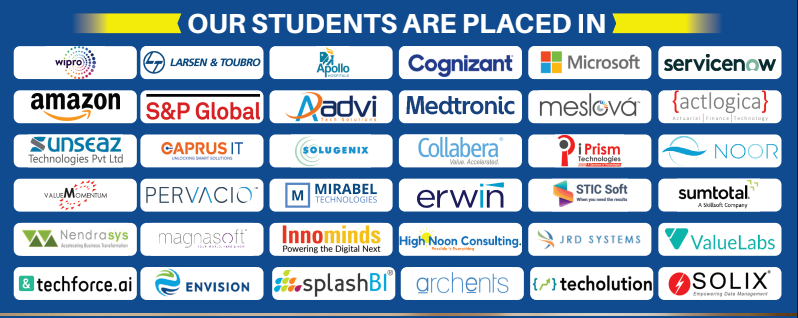- Home
- About
- New Batches
- Courses
- Advanced Courses
- Artificial Intelligence
- Medical Coding
- Power Automate
- Quantum Computing
- Clinical SAS
- Oracle Cloud Fusion Financials
- AWS-Data Engineering
- Blockchain
- Guidewire
- Cyber Security
- Master Flutter Development
- Microsoft 365 Copilot Training in Hyderabad
- Oracle Flexcube
- VLSI
- Dynatrace Training
- Anaplan Training
- AppIAN Training
- AEM(Adobe Experience Manager) Training
- generative ai course
- Mendix Training
- Informatica Cloud IICS Training
- Oracle Fusion HCM Cloud Training
- Mulesoft Training
- Contact Us
- What is Software Testing?
- Why is Automation Testing Demand in IT Industry?
- Top 5 Reasons why You should learn Java
- What is Database and what are the different types of Databases used in web development?
- Web Developers: Is it Better to Work in a Company or be a Freelancer?
- Best Methods for Learning Python Programming Language
- What Is Coding And What We Learn?
- COVID-19 Has Altered the Salary package and Demand of IT Jobs
- How To Get Trained In The Testing Tool Which Is In Demand For 2022
- 5 Basic Things To Know Before Learning Java
- Why Programming And Testing Tools Have The Best Career Opportunities?
- Quick steps to get in to IT industry as fresher
- Home
- About
- New Batches
- Courses
- Advanced Courses
- Artificial Intelligence
- Medical Coding
- Power Automate
- Quantum Computing
- Clinical SAS
- Oracle Cloud Fusion Financials
- AWS-Data Engineering
- Blockchain
- Guidewire
- Cyber Security
- Master Flutter Development
- Microsoft 365 Copilot Training in Hyderabad
- Oracle Flexcube
- VLSI
- Dynatrace Training
- Anaplan Training
- AppIAN Training
- AEM(Adobe Experience Manager) Training
- generative ai course
- Mendix Training
- Informatica Cloud IICS Training
- Oracle Fusion HCM Cloud Training
- Mulesoft Training
- Contact Us

iHub Talent: Best Cypress Automation Testing Tools Training in Hyderabad
Looking to advance your skills in automation testing? iHub Talent offers the best Cypress Automation Testing Tools training in Hyderabad, designed to help you become an expert in end-to-end testing with Cypress. Whether you’re a beginner or an experienced professional, our course will equip you with the practical skills needed to excel in the fast-growing field of automation testing.
Why Choose iHub Talent for Cypress Training?
- Expert Instructors: Learn from seasoned professionals with hands-on experience in Cypress automation testing, ensuring you gain industry-relevant knowledge.
- Hands-on Practice: Work on real-time projects, learning to implement Cypress for testing web applications efficiently.
- Flexible Learning Options: We offer both classroom and Cypress online courses in Hyderabad, allowing you to learn at your convenience.
- Placement Support: Our course includes job assistance, helping you secure positions in top IT companies.
Key Features of Our Cypress Course in Hyderabad:
- In-depth coverage of Cypress automation tools for front-end testing.
- Practical exposure to building and executing test cases using Cypress.
- Live projects and an internship program to gain real-world experience.
- Dedicated job placement support, making us the top choice for a Cypress training institute in Hyderabad.
Join iHub Talent and get certified in Cypress, the leading automation testing tool, with one of the best Cypress courses in Hyderabad!
Cypress Automation Testing Course Content
➡️What is Cypress? And why it is future of Automation
➡️a Understand Cypress Architecture and its benefits
➡️Learning JavaScript Fundamentals from Scratch
➡️Setup Visual studio Code
➡️Write Hello world program
➡️Variables declaration
➡️Data types
➡️Loops &conditions
➡️Logical operators
➡️Arrays and methods
➡️Functions
➡️Var, Let and const Keywords
➡️String and its related functions
➡️Objects, Classed and its properties, methods
➡️Install Node.js, VS Code & Cypress for Window
➡️What is Cypress TestRunner
➡️Important Note on Cypress Versions
➡️Build Cypress Basic test and run from test Runner
➡️Running Cypress tests in supported browsers
➡️Exploring the Cypress project Framework structure
➡️ Introduction to AUT (application under test) => A web application to automate
➡️ Cypress locator strategies and how to construct them
➡️ Cypress inbuilt plugin in testRunner to generate locators
➡️ Basic Assertion in writing the tests with Cypress
➡️ Handling Invisible elements with Cypress by understanding logs
➡️Understanding get and find commands with Cypress
➡️Grabbing the text for validations using cypress text commands
➡️ Cypress ASynchronous nature and its promise handling
➡️ Understanding the difference between Jquery methods and cypress commands
➡️How to verify and automate check boxes with Cypress
➡️Handling static dropdowns using select command with Cypress
➡️ Handling Dynamic dropdowns with each command Iteration
➡️Handling Visible and invisible elements using Assertions in Cypress
➡️ How Cypress auto handles Alerts in web Apps
➡️ Handling Child tab with combination of Cypress & Jquery commands
➡️ Navigating browser controls using Cypress
➡️ Handling Web tables with Cypress using each command
➡️ Handling Mouse hover popus using Cypress
➡️ Handling Child windows using Cypress
➡️ Handling Frames with Cypress
➡️ Setting up Test Hooks
➡️ Data driven testing with fixtures
➡️ Building custom cypress commands
➡️ Parametrize tests with multi data set
➡️ Test debugging
➡️ Build Page Object Design pattern for objects
➡️ Configuration in cypress.json
➡️ Screen shots and Video recording of tests
➡️ Cypress Dashboard
➡️ Environmental variables of cypress
➡️ Rerun failed tests with Cypress retries configuration
➡️ Generate reports for test execution
➡️ Integrate cypress tests with Jenkins CI
➡️ What is BDD and Cucumber? Benefits of it
➡️ Install Cucumber Cypress Pre-processor Plugin and set it in index.js file
➡️ Converting Cypress Mocha Tests to Feature files with Gherkin Syntax
➡️ Implementing Step Definition files for features built with real cypress code
➡️ Data Driven Testing using Cucumber Data table feature for Cypress Tests
➡️ Tagging Implementation to Control Test Execution for Cucumber Scenarios
➡️ Building Cucumber Html reports for the Cypress Cucumber Test Scenarios
➡️End to End Automation test execution using Cypress-Cucumber standards
➡️ Mock HTTP Responses for generating Stub Data to test edge Scenarios
➡️Integration Testing with Front end and Back End response validation assertions
➡️Intercepting HTTP request details to test Security Scenarios
➡️ Handling API call directly without involving browser with cypress
➡️ Understand how JWT Session token works on browsers with example
➡️ Make Login API Calls to extract the response token using Cypress
➡️ How to save the Login tokens in browser Local storage using Cypress
➡️ Complete End to end flow of purchasing the order with UI Script
➡️ Where Cypress downloads the browser files and how to get Project path dynamically.
➡️ Parsing CSV files into JavaScript object using Cypress neat CSV plugin
➡️Setting up SQL Server with Azure for Cypress Testing
➡️Cypress DB Plugin Integration for DB Testing